Learn how how a streamlined Kitchen Management System can help you unlock growth for your hospitality operation.
The success of any hospitality business hinges on the efficiency of its kitchen and back of house.
This makes a Kitchen Management System one of the most important tools in an operator’s arsenal.
So why are so many back-of-house teams struggling with kitchen chaos and tablet hell? What effect does this have on your ability to grow your business?
And most importantly, what’s the solution?
Join us as we show you how to turn your KMS from a blocker to a secret weapon.
What is a Kitchen Management System?
A Kitchen Management System (KMS) is hospitality software that receives orders from your various order channels, and displays them in your kitchen.
It’s how your kitchen team knows what to cook, and when.
For example, when a front of house team member inputs an order into the POS, the KMS will speed this along to screens in the kitchen, ready to be prepared.
What are the advantages of a Kitchen Management System?
Having a KMS is essential for keeping the kitchen up to date with all orders that come in from across your range of channels.
It helps your teams to prioritise and manage the orders that are coming through, and fulfil them accurately.
With the rise of multiple digital order channels, paper tickets have become obsolete. A KMS means all orders can come through to your kitchen digitally, without the need to juggle paper tickets that often go missing or are misread.
Orders might be coming through your POS, kiosks, Click & Collect and any third-party delivery partners. Having all of these driven straight to the kitchen on screens helps your team see the big picture of orders. It also (theoretically) ensures sure they’re getting them out in the right order.

What’s the difference between a KMS and a KDS?
These terms are often used interchangeably. In general, a Kitchen Management System refers to the big-picture software that manages all your orders. Kitchen Display Screens are the physical screens (usually tablets) on which those orders appear. The KMS receives and sorts your orders, and the KDS displays them.
You can use the KDS to set up kitchen stations. One part of the team might only need to see one part of the order ticket (such as beverages), whilst the other might only need to see the sides.
Gourmet kebab chain I Am Doner solved its kitchen chaos problem with a single KMS.
“Before you would have to have somebody answering the phone, taking orders, processing Uber eats orders and processing Just Eat orders. Whereas now everything comes through the POS system onto our KDS screens in the kitchen.” Paul Baron – Founder, I am Doner
What causes kitchen chaos?
It’s often not a perfect system.
Even with paper checks dying out, there’s still a lot of room for human error and stress for your teams.
Why? Because of fragmented tech stacks made up of individual point solutions.
Having multiple order channels is great for your customers, but these can cause chaos in the kitchen when you introduce multiple Kitchen Management Systems. And with them, even more Kitchen Display Screens.
The more separate point solutions your digital order channels depend on, the more individual KMS screens your team will have to work with.
For example, orders from your POS and self-order kiosks might be handled by the same provider, so these will come through the same KMS. But Click & Collect might be handled by another provider, with their own KMS and separate screens in the kitchen.

This complexity is compounded by third-party delivery partners like Deliveroo and Just Eat, who introduce their own separate KMS tablets into the kitchen.
The result is a kitchen working with multiple Kitchen Display Screens, all showing orders from different channels. It makes it next to impossible for the team to keep up with orders coming through.
How can they identify which order came through first from multiple screens? If there are multiple kitchen stations, how can they ensure that everything is ready at the right time?
This chaos is also (un)lovingly referred to as Tablet Hell.
How does kitchen chaos affect growth?
Kitchen chaos has a direct impact on the quality of items coming out, the time it takes to get them out, and your customer experience.
Some operations try to get around it by manually inputting orders from certain channels – Deliveroo, for example – into their POS. But this is a time-consuming process and often results in inaccurate orders thanks to human error.
In the end, stressed kitchen teams are rushing to get orders out, using a system that feels like it’s working against them. Dishes take a long time to get prepared, and too often they’re inaccurate when they do come out.
“It was manic. We used to have a huge variance of what Deliveroo said we’d made vs what the till said because the team would easily miss off a drink or a side when keying orders into the POS.”

Not only is this a bad experience for the customers (who might not choose to come back), it’s also an unsuitable foundation from which to grow.
67% of operators state their main business focus is on growing revenue and number of customers. But with a fragmented KMS, your kitchen simply isn’t set up for it. If the team is struggling to accurately and efficiently fulfil the orders they’re getting now, how can they possibly fulfil increased orders from additional order channels?
Your KMS might be actively stopping your business from being able to scale.
The better way to manage your kitchen
This isn’t to say that a KMS can’t help you grow, though.
It’s a case of changing the way your tech stack works.
We’ve established that the root cause of kitchen chaos is multiple point solutions resulting in multiple tablets.
So the answer is a single KMS, that displays every single order – as they come in – from every channel you operate with.
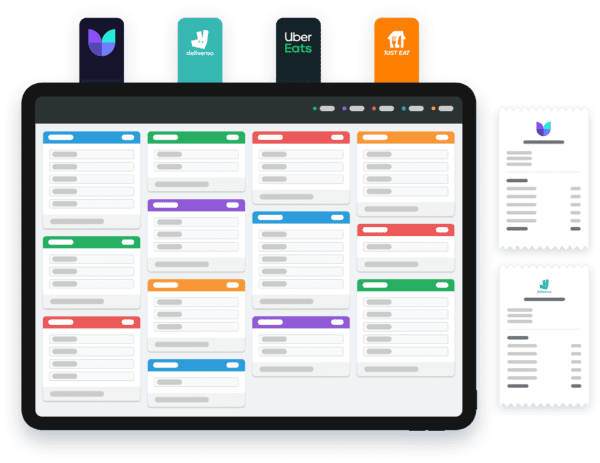
But this generally isn’t possible when you’re working with a variety of individual tech providers.
Instead, moving away from bolting point solutions around a POS, and instead working with as few tech providers as possible, makes your KMS much more efficient.
This doesn’t mean you should provide fewer order channels. It just means finding the partner that can manage your entire operation in a single platform.
With a single system, your KMS can pull orders from every single channel. This banishes the need to have multiple tablets showing different order streams, and reduces the chaos in the kitchen.
It gives your team the breathing space and structure to fulfil orders on time, accurately, and with confidence.
“Now with Vita Mojo, orders are auto-accepted and go straight to the kitchen. It saves time, with less manual input and far less human error.”

And when you increase footfall or open new order channels? Your KMS is ready to empower your team to calmly fulfil those additional orders instead of adding more stress.
By simplifying the way your tech stack works, your KMS can become a secret weapon in unlocking growth and revenue, confidently.
Not sure where to start when you’re improving your KMS?
Check out our full Hospitality Tech Buyer’s Guide, which explains exactly how to identify tech that will bring calm to your kitchen and unblock that growth.
Speak to a member of the team
Talk to the Vita Mojo team today and see how our technology can elevate your brand, drive sales performance and increase efficiency across your business. Just leave a few details and we’ll get back to you as soon as possible.

